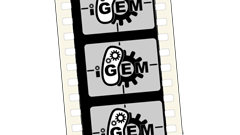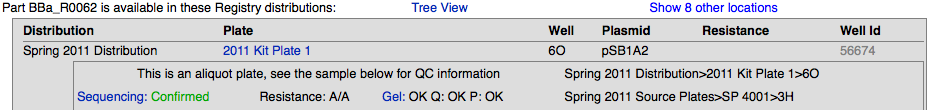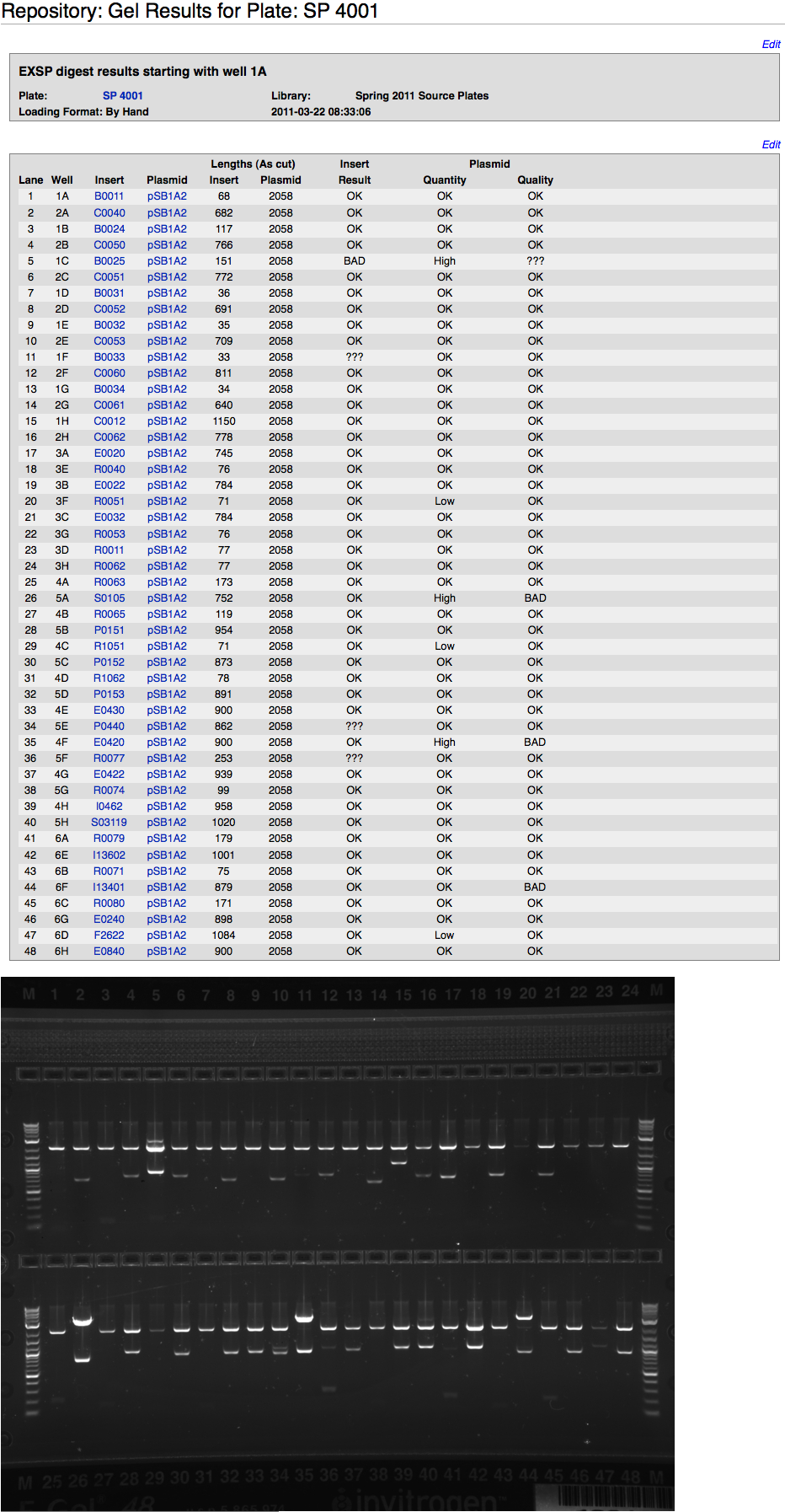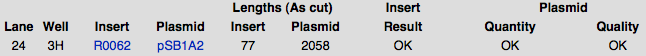Help:Quality Control
- Registry Help Pages:
- TOC
- At-a-Glance
- FAQ
You've located a part on the Registry that might be useful, and you've also read through the part's Main Page and Experience Page, but you'll also want to check its quality control before using it.
The Registry makes all of its quality control testing available online. The best way to use our quality control information is to use it on a part by part basis. As you design your project, make sure to check every part sample that you're interested in for its QC data.
Over the years we have made a concerted effort to QC the part samples we have included in our DNA Distributions. As such the parts that belong in these distributions should have the following QC information for their samples:
- Sequence
- AB Test Plates
- Gel Results
- Growth Plates
QC Results Overview
After finding the part of your choice the best way to start analyzing QC information is to click on the Get This Part link. The "Get This Part" page will list various sample locations within the Registry for that part, and also include the QC information that each part sample has gone through.
As an example, see the Get This Part page for BBa_R0062. BBa_R0062 has several different samples, many of which have QC information. For these purposes we'll look at the QC information for the sample in the 2011/2012 Distribution. Note: If the QC results for your part sample in the your year's distribution are poor, it would be best, if possible, to find an alternate sample for the part which has good QC results.
From the "Get This Part" page, you can immediately see the following QC results for BBa_R0062:
- Sequence Results:
- AB Resistance
- Gel Results
Note: These results are based on our analysis of the data. It would be think of the QC information available on the "Get This Part" page as our summary of the results. We recommend that you make your own judgement by taking a look at the data yourself.
Sequencing Results 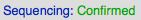
Part samples are sequenced using the VF2 and VR primer sites on their plasmid backbones (one of the reasons why we require parts to be shipped in pSB1C3). Sequence results are then uploaded and compared to their target sequence (part's documented sequence) through Registry software, and are automatically assigned the following qualitative values:
- Confirmed
- Partially Confirmed - software is only able to partially confirm sequence, most likely due to one read being poor
- Long Part – length of sequence reads are insufficient to cover the middle of the part
- Inconsistent - part does not match its target sequence, may have a single bp mutation or not match at all
- Bad Sequence – usually caused by low DNA concentration or incorrect primers
We manually reevaluate the "Inconsistent" sequences to see if the result was simply a software issue rather than the actual sequence being incorrect. Once a part sample has been re-evaluated by us or another user, a [U] is added its qualitative value. When possible we also leave comments in regards to the part's status.
Note: Some part samples in the Registry are not on RFC [10] plasmid backbones, this may affect the way the Registry software aligns the sequence read as it cannot find the BioBrick prefix and suffix. Additionally a part sample may be packaged on a plasmid backbone that does not have the VF2 or VR sites, which would return no sequence result.
We recommend that you make your own in-depth analysis of a sample's sequence. Just click on the Sequencing link, right beside the part sample's Sequence result. This will take you to the Sequence Analysis page for your part sample.
![]() . See our Sequence Analysis Tools section for more details.
. See our Sequence Analysis Tools section for more details.
Gel Results 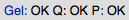
Restriction digests are performed on part samples using EcoRI and PstI. Digests are run on Invitrogen E-gels and the gel is imaged using standardized parameters. The gel images are then uploaded to the DNA repository. We evaluate each lane, using a set of qualitative statements for insert length (Gel), plasmid quantity (Q), and plasmid length (P).
- Insert Length/Quality (Gel): OK / BAD / ???
- Plasmid Quantity (Q): None / LOW / OK / HIGH
- Plasmid Length/Quality (P): OK / BAD / ???
| Insert Result | OK 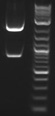
(exp. size 785bp) |
BAD 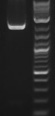
(exp. size 805bp) |
??? 
(exp. size 2.2kb) |
| Plasmid Quantity | Low |
OK |
High |
| Plasmid Quality | OK 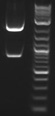
|
BAD 
|
Note: Some parts and plasmid backbones in the Registry are not RFC [10] compatible, they may have extra EcoRI or PstI sites or they may have none at all. This, of course, will affect the gel results as there may be uncut plasmid or extra bands.
Evaluating Gel Results
To view the gel results in depth, you can click on the Gel link beside the gel result for your part sample. This will take you to the Gel Images and Results page for the Source Plate that your part sample is from. On this page you can find the expected length of the part (insert) and the plasmid backbone, as well as the gel image.
This allows you to compare the expected lengths of BBa_R0062 and its plasmid backbone (pSB1A2) with the gel image (lane 24). 2-log ladder is used for measurement.
Note: If you find that the gel results for your part sample do not match with their expected lengths then you may first want to take a look at the part’s Main Page to find out its restriction sites. Some parts and plasmid backbones may have more than one or no EcoR1 and Pst1 cut sites; which will of course differ from the expected banding on the gel.
Antibiotic Test Plates 
Antibiotic resistance is shown in the Resistance: field, which compares the expected antibiotic resistance of the part sample's plasmid backbone with its demonstrated antibiotic resistance. Which tells you:
- whether a part sample grew up in the antibiotic that its plasmid backbone is resistant to.
- whether the part sample or plasmid backbone is resistant to any other antibiotics.
All sample are tested across four antibiotic test plates (Ampicillin, Chloramphenicol, Kanamycin, and Tetracycline). If a sample grows up in a particular antibiotic it is marked as such. On the "Get This Part" page this value is returned as Demonstrated AB Resistance/Expected AB Resistance.
![]() BBa_R0062 has a Resistance result of A/A, the first A shows that it only grew up on our Ampicillin test plate and the second A shows that it is expected to grow up in Ampicillin.
BBa_R0062 has a Resistance result of A/A, the first A shows that it only grew up on our Ampicillin test plate and the second A shows that it is expected to grow up in Ampicillin.
Discrepancies between the demonstrated and expected values could mean a few things:
- Documented resistance is incorrect. A submitter may have incorrectly stated the resistance of their plasmid backbone. Check the plasmid's Main Page to determine the resistance.
- The insert may have its own resistance, leading to multiple resistance results.
- Documented plasmid backbone is incorrect. Take a look at the gel results, to find out if the plasmid quality (P) was bad. Check the sequence or insert length to see if the part is wrong as well.
- If other QC results look good then it is possible that the AB Test Plate(s) may have had an insufficient antibiotic concentration.
Viewing AB Test Plates and Growth Plates
In order to view the AB Test Plate and Growth Plate images for your part sample, you need to know your part sample's 2011 Source Plate. On the Get This Part page you can see the source plate and well next to the location in your distribution kit.
If you click on Show other locations your Source Plate will come up, and you can click on it to go to the Source Plate page on the DNA Repository.
What do growth plates tell you?
Poor QC results may be related directly to growth. If a part sample did not grow up very well or at all, miniprepping that particular well would yield no DNA. Therefore sequencing and gel results would be incorrect.
I've found a part sample with good QC
- If it's in your year's Distribution Kit, you can find the well and transform it!
- If it isn't you can request the part from the Registry.
Get & Use...