Difference between revisions of "Help:BioBrick Part Names"
m |
m |
||
| Line 1: | Line 1: | ||
__NOTOC__ | __NOTOC__ | ||
| − | '''NOTE:''' Much of the information below is deprecated. Registry groups (iGEM Teams and Labs) are given a part range | + | '''NOTE:''' Much of the information below is deprecated. Registry groups (iGEM Teams and Labs) are given a part range from which they can select a part name when [[Help:Adding_Parts|adding a new part]]. |
Revision as of 15:26, 22 July 2014
NOTE: Much of the information below is deprecated. Registry groups (iGEM Teams and Labs) are given a part range from which they can select a part name when adding a new part.
BBa = BioBrick [version] 'alpha'
Part Types
|
Plasmids |
Plasmids have their own nomenclature |
Naming your bricks
When you are adding a Biobrick to the Registry, you will need to do the following:
Choosing a part name. Currently, most Registry users belong to a Group of some type, eg. Guests, or one of the iGEM teams. The Registry accession numbers are assigned in blocks to these groups. For example, the iGEM Toronto team (see below) has been assigned block BBa_J11000 to BBa_J11999. The first step to creating a new part is knowing what you are going to name it, since this will categorize the part into one of the group bins. The Registry shows the next available part name, although any part name in range is valid. If you want the other members of the group to be able to edit the part, click the checkbox that allows this (optional).
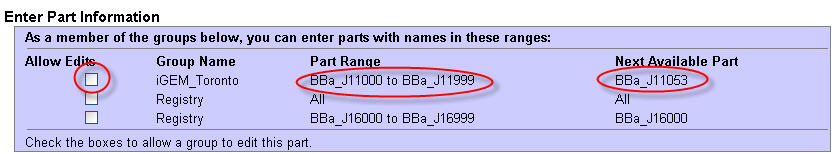
- Put the part name in the Selected Part Name box.
- Choose the best Part Type from the pull down menu.
Note: Don't sweat this too much, just choose which category one might best describe your piece, tack on the corresponding naming convention. If you aren't sure what type of part it is, choose "Other". You can always update this later.(see below) and then go ahead and make it!
