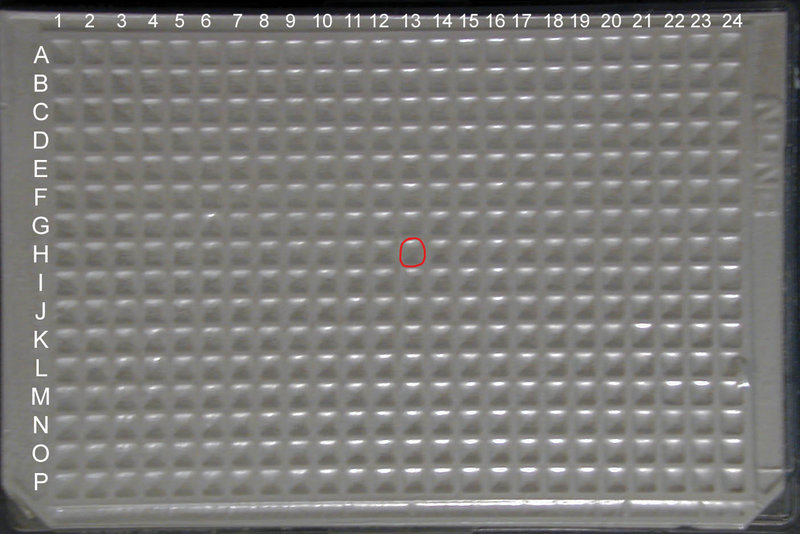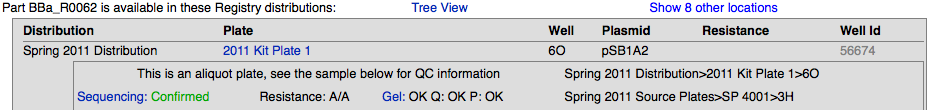Difference between revisions of "Help:Spring 2011 DNA distribution"
m |
|||
| (28 intermediate revisions by 2 users not shown) | |||
| Line 1: | Line 1: | ||
| + | [[Category:Distribution Kit]] | ||
{{TOCright}} | {{TOCright}} | ||
| − | + | The Spring 2011 Distribution uses the 384 well format used in previous years, along with our extensive quality control measures. While this year's distribution does not contain all of the parts in the Registry, we have taken care to create a kit that includes both high-quality parts from the past as well as some of the 2010 team favorites and highly requested parts during the 2010 season. With a smaller number of confirmed quality controlled parts, (4) 384 well plates total, we hope that the Spring 2011 Distribution Kit will be a very useful basis for your synthetic biology projects. | |
| − | + | ==What's included in the Spring 2011 Distribution== | |
| + | [[Image:2011-Distribution-Contents.jpg|500px|center]] | ||
| − | + | Your Spring 2011 Distribution should contain the following: | |
| + | * (4) Spring 2011 DNA Distribution Kit Plates | ||
| + | * Linearized Plasmid Backbones: pSB1A3, pSB1C3, pSB1K3, pSB1T3 | ||
| + | * Sponsor Information | ||
| + | * iGEM Stickers and Pins! | ||
| − | + | If there is an issue with your distribution kit, please send us an email to ''hq (at) igem . org'' | |
| − | + | ||
| − | + | ||
| − | + | ||
| − | |||
| − | |||
| − | |||
| − | |||
| − | |||
| − | |||
| − | |||
| − | |||
| − | |||
| − | |||
| − | |||
| − | |||
==Getting Started with the Spring 2011 DNA Distribution== | ==Getting Started with the Spring 2011 DNA Distribution== | ||
| Line 33: | Line 24: | ||
===Usage=== | ===Usage=== | ||
The Distribution Kit Plates contain dried DNA of hundreds of parts that are available in the Registry up to 2010. While there is not enough DNA for assembly, you will be able to transform the DNA into cells and then make your own glycerol stocks of any part that you wish. | The Distribution Kit Plates contain dried DNA of hundreds of parts that are available in the Registry up to 2010. While there is not enough DNA for assembly, you will be able to transform the DNA into cells and then make your own glycerol stocks of any part that you wish. | ||
| − | |||
| − | |||
| − | |||
| − | |||
| − | |||
| − | |||
| − | |||
| − | |||
| − | |||
| − | |||
| − | |||
| − | |||
| − | |||
====DNA Kit Plate Instructions==== | ====DNA Kit Plate Instructions==== | ||
To use the DNA in the Distribution Kit you may follow these instructions: | To use the DNA in the Distribution Kit you may follow these instructions: | ||
| − | :# With a pipette tip, | + | :# With a pipette tip, punch a hole through the foil cover into the corresponding well of the Biobrick™-standard part that you want. [https://parts.igem.org/Help:Spring_2011_DNA_distribution#DNA_Kit_Plate_Orientation Make sure you have properly oriented the plate]. We recommend that you do not remove the foil cover, as it could lead to cross contamination between the wells. |
| − | :# | + | :# Pipette 10uL of dH2O (distilled water) into the well. Pipette up and down a few times and let sit for 5 minutes to make sure the dried DNA is fully resuspended. We recommend that you do not use TE to resuspend the dried DNA. |
| − | :# | + | :# [[Help:Transformation_Protocol|Transform]] 1 or 2uL of the resuspended DNA into your desired competent cells, plate your transformation with the appropriate antibiotic* and grow overnight. |
| − | :#Pick a single colony and inoculate broth (again, with the correct antibiotic) and grow for | + | :#Pick a single colony and inoculate broth (again, with the correct antibiotic) and grow for 16 hours. |
:#Use the resulting culture to [http://openwetware.org/wiki/Miniprep/Kit-free_high-throughput_protocol miniprep] the DNA AND make your own glycerol stock (for further instruction on making a glycerol see [http://openwetware.org/wiki/Endy:Making_a_long_term_stock_of_bacteria this page]). We recommend using the miniprepped DNA to run QC tests, such as restriction digests and sequencing. | :#Use the resulting culture to [http://openwetware.org/wiki/Miniprep/Kit-free_high-throughput_protocol miniprep] the DNA AND make your own glycerol stock (for further instruction on making a glycerol see [http://openwetware.org/wiki/Endy:Making_a_long_term_stock_of_bacteria this page]). We recommend using the miniprepped DNA to run QC tests, such as restriction digests and sequencing. | ||
| − | + | ''* To know which antibiotics to use, look at the plasmid that the part is in. The [https://parts.igem.org/wiki/index.php/Help:Plasmids/Nomenclature naming scheme] for plasmids is specifically designed to indicate antibiotic resistance.'' | |
| − | + | ''Note: There is not enough DNA in each well to perform anything but [[Help:Transformation_Protocol|transformations]]'' | |
====DNA Kit Plate Orientation==== | ====DNA Kit Plate Orientation==== | ||
| − | [[Image:IGEM06DistPlateTop.jpg| | + | [[Image:IGEM06DistPlateTop.jpg|right|thumb|200px|Top view of plates containing dry DNA; <font color="red">red</font> circle indicates well 13H]] |
| − | + | The foil covers on each 384 well kit plate can be easily punched through with a pipette tip into the well of your choice. Unfortunately, the foil cover will also obscure both column and well markings. You can still find your part by correctly orienting the plate using the two notched corners as markers: well '''A1''' is located at the upper left corner of the plate when the long side of the plate with the notched corners is considered the bottom. | |
| − | Once you have found the well which your BioBrick™ part of choice is located in by searching for it through the Registry | + | Once you have found the well which your BioBrick™ part of choice is located in by searching for it through the Registry, you will want to count across the plate starting with Column 1 until you get to Column 13 and down the plate starting with Row A until you get to Row H. |
| − | '' | + | ''Make sure that the two notched corners of the plate are oriented at the BOTTOM of the plate (see the "top view" image on the right for correct orientation)'' |
| − | == | + | ====Linearized Plasmid Backbone Usage==== |
| + | In addition to the DNA plates the Distribution Kit also contains a set of four linearized plasmid backbones: pSB1A3, pSB1C3, pSB1K3, and pSB1T3. | ||
| + | |||
| + | These plasmid backbones have been prepared via PCR and purified. Prior to ligation the linearized backbones will need to be digested with with EcoRI, PstI and DpnI, leaving two ends ready to be ligated to a Biobrick™ part. | ||
| − | On the left-hand side of the [https://parts.igem.org/Main_Page '''Registry Main Page'''] you will find a [https://parts.igem.org/Catalog '''Catalog of Parts and Devices''']. This tool is meant to assist in the synthetic process through several avenues. | + | All 2011 submissions will need to be in pSB1C3, so we recommend using our pSB1C3 backbone for that purpose. You can find more in depth instructions on how to use and make your own linearized plasmid backbones on the [[Help:Protocols/Linearized Plasmid Backbones | protocol page]]. |
| + | |||
| + | ''Note: The linearized plasmid backbones need to be cut by EcoRI and PstI restriction enzymes prior to use.'' | ||
| + | |||
| + | |||
| + | ==Finding and Choosing Parts in the Spring 2011 Distribution== | ||
| + | On the left-hand side of the [https://parts.igem.org/Main_Page '''Registry Main Page'''] you will find a [https://parts.igem.org/Catalog '''Catalog of Parts and Devices''']. This tool is meant to assist in the synthetic biology process through several avenues. | ||
*It allows users to locate parts based on their function. | *It allows users to locate parts based on their function. | ||
| Line 78: | Line 65: | ||
*Parts and devices can be browsed by chassis. Unless otherwise specified, most parts in the Registry work in Escherichia coli. | *Parts and devices can be browsed by chassis. Unless otherwise specified, most parts in the Registry work in Escherichia coli. | ||
| − | *Parts and devices can also be browsed by standard. Unless otherwise specified, most parts in the Registry comply with the original BioBrick assembly standard (also known as Assembly standard 10). | + | *Parts and devices can also be browsed by standard. Unless otherwise specified, most parts in the Registry comply with the original BioBrick assembly standard (also known as Assembly standard (RFC) 10). |
*Parts and devices can be browsed by contributor. | *Parts and devices can be browsed by contributor. | ||
| Line 88: | Line 75: | ||
====Browsing==== | ====Browsing==== | ||
| − | After choosing a particular family of parts in the [https://parts.igem.org/Catalog '''Catalog'''], users can select the link identifying that group of parts (i.e., [https://parts.igem.org/Promoters '''Promoters''']) to view an explanation of the general structure and function of those parts, as well as information to help better design and document new variations on the parts, and a help section featuring further reading materials. From that introductory page, it is possible to use sorting mechanisms in the Catalog section (for example, [https://parts.igem.org/Promoters/Catalog '''categorizing'''] promoters by associated RNA polymerase and by regulatory mechanism) to narrow down the search until arriving at a listing of the desired parts in the registry (for example: [https://parts.igem.org/Promoters/Catalog/Ecoli/Positive '''Positively regulated E. coli σ70 promoters''']). These parts have a green box filled by an "A" to the left of the row if they are available. At this point, by selecting the name of the part (Ex: [https://parts.igem.org/wiki/index.php?title=Part: | + | After choosing a particular family of parts in the [https://parts.igem.org/Catalog '''Catalog'''], users can select the link identifying that group of parts (i.e., [https://parts.igem.org/Promoters '''Promoters''']) to view an explanation of the general structure and function of those parts, as well as information to help better design and document new variations on the parts, and a help section featuring further reading materials. From that introductory page, it is possible to use sorting mechanisms in the Catalog section (for example, [https://parts.igem.org/Promoters/Catalog '''categorizing'''] promoters by associated RNA polymerase and by regulatory mechanism) to narrow down the search until arriving at a listing of the desired parts in the registry (for example: [https://parts.igem.org/Promoters/Catalog/Ecoli/Positive '''Positively regulated E. coli σ70 promoters''']). These parts have a green box filled by an "A" to the left of the row if they are available. At this point, by selecting the name of the part (Ex: [https://parts.igem.org/wiki/index.php?title=Part:BBa_R0062 '''BBa_R0062''']) it is possible to view further description of the part's features; clicking on the link ([https://parts.igem.org/partsdb/get_part.cgi?part=BBa_R0062 '''Get This Part''']) at the top right portion of the screen will yield the plate and well location of the part in the Spring 2011 Distribution. |
====Focused Search==== | ====Focused Search==== | ||
# Go to the [https://parts.igem.org '''Registry''']. | # Go to the [https://parts.igem.org '''Registry''']. | ||
| − | # In the search box on the upper right, enter the part number that you are interested in (''e.g. | + | # In the search box on the upper right, enter the part number that you are interested in (''e.g. BBa_R0062'') and click '''GO'''. |
# Click on the '''Get This Part''' link at the top right part of the page. Please note that we only have physical DNA for parts whose part status (in the box located just above the Get This Part link) reads <span style="color:#0F0;">Available</span>. | # Click on the '''Get This Part''' link at the top right part of the page. Please note that we only have physical DNA for parts whose part status (in the box located just above the Get This Part link) reads <span style="color:#0F0;">Available</span>. | ||
# By following the Get This Part link, you will arrive at a page outlining the location of the part in the parts kit (Spring 2011 distribution), along with QC information and some other ways of obtaining the part if it is not included in this year's parts kit. | # By following the Get This Part link, you will arrive at a page outlining the location of the part in the parts kit (Spring 2011 distribution), along with QC information and some other ways of obtaining the part if it is not included in this year's parts kit. | ||
| − | + | <html> | |
| + | <img src="https://static.igem.org/mediawiki/parts/8/81/2011_Get_Part_-_Full_Ex.png" style="width:700px; padding-left:125px;"> | ||
| + | </html> | ||
| + | |||
| + | ====Browsing 2011 Kit Contents==== | ||
| + | If you would like to see the contents of the Kit Plates in their entirety, you can look at the [https://parts.igem.org/cgi/assembly/libraries.cgi DNA Repositories] section on the main page. | ||
| + | |||
| + | Click on Spring 2011 Distribution to see the contents of all of your kit plates. You can click on the 2011 Kit Plate of your choice, which will list all parts by their part name (BBa_..) in a plate along with their quality control information. Or you can click on the small part diagram below each Kit Plate link: "See a summary of the parts in this plate."These options will show you what is in each well of your plate, however they are not the best way to find specific parts you would like to use. | ||
===Availability=== | ===Availability=== | ||
| Line 102: | Line 96: | ||
===Ordering a part=== | ===Ordering a part=== | ||
| − | We've taken care to create a very well-rounded DNA Distribution this spring, | + | We've taken care to create a very well-rounded DNA Distribution this spring, however, should you find the part, or parts, that you require are not available in the distribution but available in the Registry, feel free to send us an email (hq [AT] igem [DOT] org) in order to request it. Just include the part name, the plasmid it's located in, and the source, and we'll send it out to you. For more information please see the [[Help:Requesting_Parts|Requesting Parts page]] |
==Using the online QC resources== | ==Using the online QC resources== | ||
| − | For this year's distribution we have carried over our extensive quality control measures | + | For this year's distribution we have carried over our extensive quality control measures, in order to better ensure the accuracy of the parts in the Spring 2011 Distribution. This year every single part has gone through a quality control process which includes AB Test Plates, Growth Plates, Restriction Digests and Gels, and Sequencing. |
Here at iGEM, we want everyone to take a look at the results of the quality control measures we've taken this year and previous years, in order to make an informed decision when choosing a part. We've made sure to update the online repository for the Spring 2011 distribution with our quality control results. | Here at iGEM, we want everyone to take a look at the results of the quality control measures we've taken this year and previous years, in order to make an informed decision when choosing a part. We've made sure to update the online repository for the Spring 2011 distribution with our quality control results. | ||
| Line 113: | Line 107: | ||
* After searching for a part in the registry and arriving at its main page, click on the "Get This Part" link which will take you to the section listing various quality control information for that part and its locations within the registry. | * After searching for a part in the registry and arriving at its main page, click on the "Get This Part" link which will take you to the section listing various quality control information for that part and its locations within the registry. | ||
| − | [[Image: | + | [[Image:2011_Get_Part_-_QC_Ex.png|center]] |
| − | + | ||
| − | + | ||
| − | + | ||
| − | + | ||
| − | + | ||
| − | + | ||
| − | + | ||
| − | + | ||
| − | + | ||
| − | + | ||
| − | + | ||
| − | + | ||
| − | + | ||
| − | + | ||
| − | + | ||
| − | + | ||
| − | + | ||
| − | + | ||
| − | + | ||
| − | + | ||
| − | + | ||
| − | + | ||
| − | + | ||
| − | + | ||
| − | + | ||
| − | + | ||
| − | + | ||
| − | + | ||
| − | + | ||
| − | + | ||
| − | + | ||
| − | + | ||
| − | + | ||
| − | + | ||
| − | + | ||
| − | + | ||
| − | + | For analyzing the QC information please see [https://parts.igem.org/Help:Using_the_online_QC_resources how to use the online QC resources]. | |
| − | + | ||
| − | + | ||
Latest revision as of 15:33, 14 June 2017
The Spring 2011 Distribution uses the 384 well format used in previous years, along with our extensive quality control measures. While this year's distribution does not contain all of the parts in the Registry, we have taken care to create a kit that includes both high-quality parts from the past as well as some of the 2010 team favorites and highly requested parts during the 2010 season. With a smaller number of confirmed quality controlled parts, (4) 384 well plates total, we hope that the Spring 2011 Distribution Kit will be a very useful basis for your synthetic biology projects.
What's included in the Spring 2011 Distribution
Your Spring 2011 Distribution should contain the following:
- (4) Spring 2011 DNA Distribution Kit Plates
- Linearized Plasmid Backbones: pSB1A3, pSB1C3, pSB1K3, pSB1T3
- Sponsor Information
- iGEM Stickers and Pins!
If there is an issue with your distribution kit, please send us an email to hq (at) igem . org
Getting Started with the Spring 2011 DNA Distribution
Storage
Since the distribution kit plates are comprised of dried DNA, they are quite stable for storage at room temperature. However once the DNA is resuspended in any of the wells, we recommend either storing the kit plate with its plastic cover in a -20C freezer, or aspirating the rest of the resuspended DNA from the well and keeping it separately in a -20C freezer.
The linearized plasmid backbones (25ng/ul at 50ul) should be stored at 4C or lower.
Usage
The Distribution Kit Plates contain dried DNA of hundreds of parts that are available in the Registry up to 2010. While there is not enough DNA for assembly, you will be able to transform the DNA into cells and then make your own glycerol stocks of any part that you wish.
DNA Kit Plate Instructions
To use the DNA in the Distribution Kit you may follow these instructions:
- With a pipette tip, punch a hole through the foil cover into the corresponding well of the Biobrick™-standard part that you want. Make sure you have properly oriented the plate. We recommend that you do not remove the foil cover, as it could lead to cross contamination between the wells.
- Pipette 10uL of dH2O (distilled water) into the well. Pipette up and down a few times and let sit for 5 minutes to make sure the dried DNA is fully resuspended. We recommend that you do not use TE to resuspend the dried DNA.
- Transform 1 or 2uL of the resuspended DNA into your desired competent cells, plate your transformation with the appropriate antibiotic* and grow overnight.
- Pick a single colony and inoculate broth (again, with the correct antibiotic) and grow for 16 hours.
- Use the resulting culture to [http://openwetware.org/wiki/Miniprep/Kit-free_high-throughput_protocol miniprep] the DNA AND make your own glycerol stock (for further instruction on making a glycerol see [http://openwetware.org/wiki/Endy:Making_a_long_term_stock_of_bacteria this page]). We recommend using the miniprepped DNA to run QC tests, such as restriction digests and sequencing.
* To know which antibiotics to use, look at the plasmid that the part is in. The naming scheme for plasmids is specifically designed to indicate antibiotic resistance.
Note: There is not enough DNA in each well to perform anything but transformations
DNA Kit Plate Orientation
The foil covers on each 384 well kit plate can be easily punched through with a pipette tip into the well of your choice. Unfortunately, the foil cover will also obscure both column and well markings. You can still find your part by correctly orienting the plate using the two notched corners as markers: well A1 is located at the upper left corner of the plate when the long side of the plate with the notched corners is considered the bottom.
Once you have found the well which your BioBrick™ part of choice is located in by searching for it through the Registry, you will want to count across the plate starting with Column 1 until you get to Column 13 and down the plate starting with Row A until you get to Row H.
Make sure that the two notched corners of the plate are oriented at the BOTTOM of the plate (see the "top view" image on the right for correct orientation)
Linearized Plasmid Backbone Usage
In addition to the DNA plates the Distribution Kit also contains a set of four linearized plasmid backbones: pSB1A3, pSB1C3, pSB1K3, and pSB1T3.
These plasmid backbones have been prepared via PCR and purified. Prior to ligation the linearized backbones will need to be digested with with EcoRI, PstI and DpnI, leaving two ends ready to be ligated to a Biobrick™ part.
All 2011 submissions will need to be in pSB1C3, so we recommend using our pSB1C3 backbone for that purpose. You can find more in depth instructions on how to use and make your own linearized plasmid backbones on the protocol page.
Note: The linearized plasmid backbones need to be cut by EcoRI and PstI restriction enzymes prior to use.
Finding and Choosing Parts in the Spring 2011 Distribution
On the left-hand side of the Registry Main Page you will find a Catalog of Parts and Devices. This tool is meant to assist in the synthetic biology process through several avenues.
- It allows users to locate parts based on their function.
- It gives users the freedom to browse through different devices by type, through a series of tables which link to information in the parts registry.
- Parts and devices can be browsed by chassis. Unless otherwise specified, most parts in the Registry work in Escherichia coli.
- Parts and devices can also be browsed by standard. Unless otherwise specified, most parts in the Registry comply with the original BioBrick assembly standard (also known as Assembly standard (RFC) 10).
- Parts and devices can be browsed by contributor.
- The chassis can be browsed to locate a particular strain.
Locating a Part in the Distribution
Prior to taking the DNA Distribution Kit out for use, it is helpful to know both the location of the part(s) you want, as well as the plasmid and antibiotic resistance(s) of the required parts. The Registry provides the necessary tools to locate your desired parts within the 384 well plates used in the distribution, along with antibiotic resistance and other pertinent information. If you would like to find a part to serve a particular function but have not yet picked it out, you can locate various parts by browsing, as described below. If, on the other hand, you already have a specific part number in mind, you can find its location by Focused Search.
Browsing
After choosing a particular family of parts in the Catalog, users can select the link identifying that group of parts (i.e., Promoters) to view an explanation of the general structure and function of those parts, as well as information to help better design and document new variations on the parts, and a help section featuring further reading materials. From that introductory page, it is possible to use sorting mechanisms in the Catalog section (for example, categorizing promoters by associated RNA polymerase and by regulatory mechanism) to narrow down the search until arriving at a listing of the desired parts in the registry (for example: Positively regulated E. coli σ70 promoters). These parts have a green box filled by an "A" to the left of the row if they are available. At this point, by selecting the name of the part (Ex: BBa_R0062) it is possible to view further description of the part's features; clicking on the link (Get This Part) at the top right portion of the screen will yield the plate and well location of the part in the Spring 2011 Distribution.
Focused Search
- Go to the Registry.
- In the search box on the upper right, enter the part number that you are interested in (e.g. BBa_R0062) and click GO.
- Click on the Get This Part link at the top right part of the page. Please note that we only have physical DNA for parts whose part status (in the box located just above the Get This Part link) reads Available.
- By following the Get This Part link, you will arrive at a page outlining the location of the part in the parts kit (Spring 2011 distribution), along with QC information and some other ways of obtaining the part if it is not included in this year's parts kit.

Browsing 2011 Kit Contents
If you would like to see the contents of the Kit Plates in their entirety, you can look at the DNA Repositories section on the main page.
Click on Spring 2011 Distribution to see the contents of all of your kit plates. You can click on the 2011 Kit Plate of your choice, which will list all parts by their part name (BBa_..) in a plate along with their quality control information. Or you can click on the small part diagram below each Kit Plate link: "See a summary of the parts in this plate."These options will show you what is in each well of your plate, however they are not the best way to find specific parts you would like to use.
Availability
If you decide to do a targeted search for a particular part that you think you might want to use, you need to make sure that the part is actually available. There are many parts in the Registry that people are still working on, or decided not to continue working on anymore, therefore we never received or don't yet have the physical DNA for them. This of course means that the DNA is not available in the Spring 2011 DNA Distribution. The simplest way to tell whether the part is available is to look at the top right of the part's Main Page. If the part is available the top part of the box will be green and say "DNA available."
Ordering a part
We've taken care to create a very well-rounded DNA Distribution this spring, however, should you find the part, or parts, that you require are not available in the distribution but available in the Registry, feel free to send us an email (hq [AT] igem [DOT] org) in order to request it. Just include the part name, the plasmid it's located in, and the source, and we'll send it out to you. For more information please see the Requesting Parts page
Using the online QC resources
For this year's distribution we have carried over our extensive quality control measures, in order to better ensure the accuracy of the parts in the Spring 2011 Distribution. This year every single part has gone through a quality control process which includes AB Test Plates, Growth Plates, Restriction Digests and Gels, and Sequencing.
Here at iGEM, we want everyone to take a look at the results of the quality control measures we've taken this year and previous years, in order to make an informed decision when choosing a part. We've made sure to update the online repository for the Spring 2011 distribution with our quality control results.
The best way to use our quality control information is to use it on a part by part basis. As you design your project, make sure to check every part that you're interested in for its QC data.
- After searching for a part in the registry and arriving at its main page, click on the "Get This Part" link which will take you to the section listing various quality control information for that part and its locations within the registry.
For analyzing the QC information please see how to use the online QC resources.