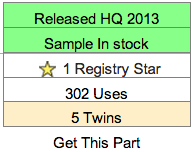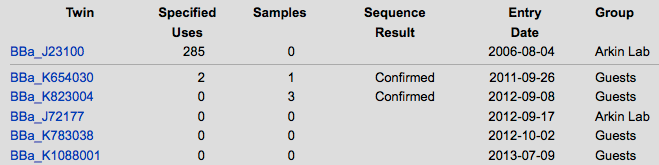Help:Twins
- Registry Help Pages:
- TOC
- At-a-Glance
- FAQ
Add a Part to the Registry: Related Registry Help Pages
- Add a Basic Part - A tutorial on how to add a basic part
- Add a Composite Part - A tutorial on how to add a composite part
- Scars - Information on assembly scars, and how to specify them for a composite part
- Synthesis - Things to keep in mind if you're adding and documenting a part you've synthesized
- Assembly Compatibility - Make sure your part is compatible with an assembly standard
- Twins - Parts are twins if they have the same sequence
- Document Parts - Recommendations on how to document your parts
- Make a Contribution - Improve existing parts
Have questions on adding a part to the Registry? Send an email to hq (at) igem . org.
Twins
Two or more parts are twins if they have the same DNA sequence - just like two animals are twins if they have the same DNA.
In the Registry, twins have come into existence because the author copied the sequence of an existing part, or rebuilt a composite part.
You should not create a twin. Instead use the existing part page to document your contributions.
You can check if your part is a twin through the sequence analysis tool or by creating a temporary part, adding the sequence, and verifying if it is a twin.
Part Status Box
On a part's main page, the part status box shows the number of twins the part has. This section links to the twins page for the part, where you can find out more about the twins.
Twins Page
The twins page shows all of the twins for a part.