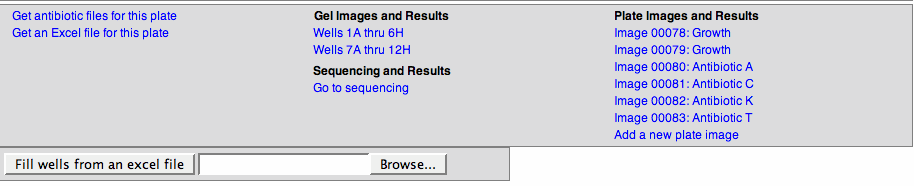Help:How to check a part
This year's part distribution contains every part we have in the Registry, however, not every part maybe correct. We encourage you to look at all the data available for the part you want to use and decide whether or not the part is worth using.
As part of the quality control project each part was grown in media with four different antibiotic resistances: ampicillin, kanamycin, tetracycline, and chloramphenicol. We also digested each part with Eco RI and Pst I and sequenced the insertions.
To find all this information about a part first find the plate number and well for the part you are interested in within this year's distribution.
Instructions
Click on DNA Repositories on the right hand side of the Registry's main page. Click on Spring 2008 and then on the appropriate plate number. The results for all the quality control tests are listed by well number.
In addition, there are links at the top of the page to see the results of each test in more detail.
If the results for the part you are interested in are not conclusive, it is highly recommended that you look at the results in more detail.
More details
For more detailed information on how to read the sequence analysis and how to read gel images look at their corresponding pages (which can also be found linked off of the main Help & Documentation page).
If a part has grown in the appropriate antibiotic(s), has correct band lengths on the gel, has a confirmed sequence and still will not transform please contact the registry.