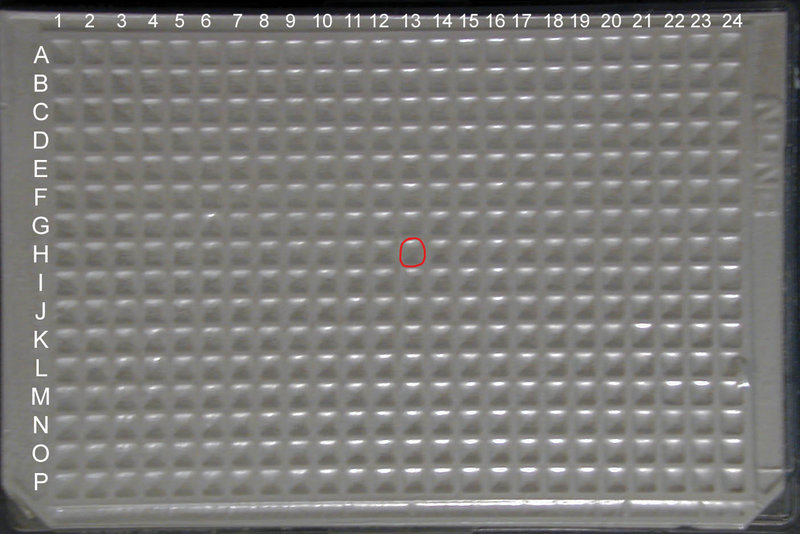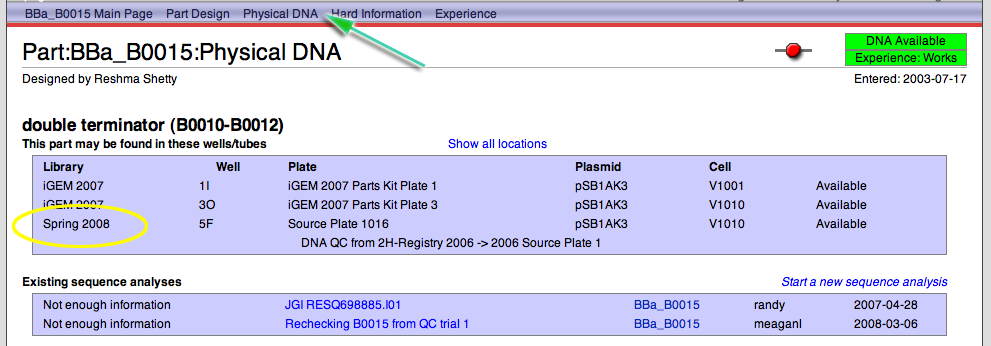Help:IGEM 09 DNA distribution
Contents
iGem 2009 Distribution
This year the parts will sent out in (3) 384 well plates, while we will not sending out all of the parts in the Registry, we have taken extra measures and done extensive selection to create a kit with a small number of high quality parts. We have also detailed the quality control and production information of the 2009 DNA Parts Kit. The 384 well plates in your kit hold dry DNA, and will be a starting point for your synthetic biology projects.
Storage
Store the DNA Parts Kit with the plastic lid and the adhesive foil cover in the -20C freezer.
Usage
The DNA Parts Kit is a tool available to you to perform synthetic biology with standard biological parts. It contains dry DNA of hundreds of parts that are available in the Registry up until 2009. You will transform the DNA into cells and make your own glycerol stocks of any part that you wish, however it does not contain enough DNA to do assembly. To use the DNA in the Parts Kit you may follow these instructions:
- Puncture a hole through the foil cover with a pipette tip into the well that corresponds to the Biobrick™-standard part that you want
- Add 15uL of diH2O (deionized water)
- Take 1uL DNA and [http://openwetware.org/wiki/Bacterial_Transformation transform] into your desired competent cells, plate bacteria with the correct antibiotic* and grow overnight.
- Pick a single colony and inoculate broth (again, with the correct antibiotic) and grow ~18 hours.
- Use the resulting culture to miniprep the DNA AND make your own glycerol stock (for further instruction on making a glycerol see [http://openwetware.org/wiki/Endy:Making_a_long_term_stock_of_bacteria this page]).
*To know which antibiotics to use, look at the plasmid that the part is in. The naming scheme for plasmids is specifically designed to indicate antibiotic resistance.
Part location in distribution plates
All of the DNA Parts Kit plates are Nunc 384-well plates. Unfortunately, the foil cover goes over the column and well markings. However, you can still correctly orient the plate using the two notched corners: well A1 is in the upper left corner of the plate when the long side of the plate with the notched corners is considered the bottom.
Once you have found out which well your BioBrick™ part of choice is in by searching for it in the Registry (for example well 13H in iGEM2007 DNA Parts Kit Plate 1) you want to count across the plate starting with Column 1 until you get to Column 13 and down the plate starting with Row A until you get to Row H.
MAKE SURE that the two notched corners of the plate are the BOTTOM two corners (see the top view image at left for correct orientation)
Locating a Part in the Distribution
Browsing through the "plates"
- Go to the Registry.
- Click on DNA Repositories in the toolbox.
- Click on Spring 2009 Source Plates.
- Here you will find a list of all of the 96-well "plates" that comprise the 2009 Spring DNA Distribution. You can browse through all of the plates and take a look at all of the Quality Control information.
Locating a particular part
- Go to the Registry.
- In the search box on the upper left, enter the part number that you are interested in (e.g. BBa_B0015) and click GO.
- In the part navigation bar at the top of the page, click on Physical DNA.
- You will see all of the locations for this part. You are looking for the location in the Spring 2009 Distribution Library
- Note that we only have physical DNA for parts whose part status (box in the upper right hand corner) reads Available