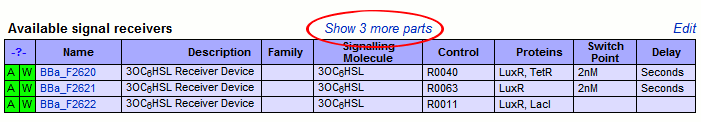Difference between revisions of "Help:Part tables"
Smelissali (Talk | contribs) |
Smelissali (Talk | contribs) (→Parts Sorting) |
||
| Line 5: | Line 5: | ||
For all of our part tables, parts are sorted such that parts which have both [[Help:Availability and usefulness|"<font color="green">A</font>vailable"]] and the parts are [[Help:Availability and usefulness|"<font color="green">W</font>orking"]] are floated to the top of the table. <br> | For all of our part tables, parts are sorted such that parts which have both [[Help:Availability and usefulness|"<font color="green">A</font>vailable"]] and the parts are [[Help:Availability and usefulness|"<font color="green">W</font>orking"]] are floated to the top of the table. <br> | ||
The Registry is defaulted to hide parts which are not currently [[Help:Availability and usefulness|available]]--if you wish to view these parts, click ''"show more parts"''. | The Registry is defaulted to hide parts which are not currently [[Help:Availability and usefulness|available]]--if you wish to view these parts, click ''"show more parts"''. | ||
| − | [[Image:Show more parts.png|frame|Click the "show x more parts" option to reveal parts which are not currently available]] | + | [[Image:Show more parts.png|frame|Click the "show x more parts" option to reveal parts which are not currently available]]<br> |
==Other Considerations== | ==Other Considerations== | ||
Revision as of 21:13, 25 June 2006
Part tables help organize and classify parts for your browsing enjoyment.
If there's any new tables you feel should be seen, please request them at Registry:Feature requests.
Parts Sorting
For all of our part tables, parts are sorted such that parts which have both "Available" and the parts are "Working" are floated to the top of the table.
The Registry is defaulted to hide parts which are not currently available--if you wish to view these parts, click "show more parts".
Other Considerations
More on: