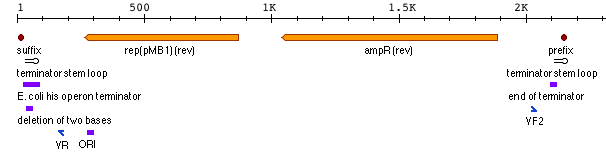Help:Plasmid backbones/Entering new plasmids in the Registry
< Back to Plasmid backbone Help
In the Registry, genetic parts, devices, and systems are distinct from the plasmid backbone that propagates those components. Although a part may physically exist in several different plasmid backbones, it has only a single part number. Each instance of the part in a particular plasmid backbone is treated as a separate physical implementation of the part. For example, the part BBa_E0435 exists in two different plasmid backbones (pSB4C5 and pSB1AK3), but both are associated with the same part entry in the Registry.
Thus to enter a new plasmid into the Registry, enter the backbone and the part within the cloning site separately as two different part numbers. For example, say you develop a new BioBrick plasmid backbone with a new part cloned into the BioBrick cloning site.
- Enter the plasmid backbone into the Registry.
- Add a new part to the Registry corresponding to your plasmid backbone.
- If your new plasmid backbone is built from BioBrick parts, then enter the new plasmid backbone as a composite part.
- If your new plasmid backbone is derived from a typical molecular biology vector, then enter the new the plasmid backbone as a basic part.
- Enter the plasmid backbone sequence.
- The plasmid backbone sequence should include everything between (and including!) the BioBrick suffix and the BioBrick prefix. Thus, BioBrick vector sequences begin with the BioBrick suffix sequence
tactagtagcggccgctgcagand end with the BioBrick prefix sequencegaattcgcggccgcttctagag, as shown in the sample feature diagram above. - If you are entering a plasmid backbone that does not adhere to the BioBrick assembly standard, you can still enter the vector starting with the first base pair downstream of the "part" and end with the last base pair just upstream of the part.
- The plasmid backbone sequence should include everything between (and including!) the BioBrick suffix and the BioBrick prefix. Thus, BioBrick vector sequences begin with the BioBrick suffix sequence
- Annotate key plasmid backbone features such as the BioBrick suffix, replication origin(s), antibiotic resistance marker(s), and BioBrick prefix. This step is particularly important if you're entering your plasmid backbone as a new basic part in the Registry. You can use online tools, such as [http://wishart.biology.ualberta.ca/PlasMapper/ PlasMapper], to help identify key elements of your plasmid backbone sequence.
- Add a new part to the Registry corresponding to your plasmid backbone.
- Enter the part as you would a normal basic or composite part.
- Again, only include the sequence of the part itself (between the BioBrick prefix and suffix sequences). Do NOT include the BioBrick prefix, the BioBrick suffix, or the plasmid backbone in the part sequence that you enter.
- Submit the physical plasmid to the Registry specifying the Registry part numbers for both the plasmid backbone and the part itself in the form
Plasmid_backbone_part_number-Part_number. (For example, BBa_J63009-BBa_E0435.)
If either the plasmid backbone or the part itself is already entered into the Registry, then you can skip the relevant step.